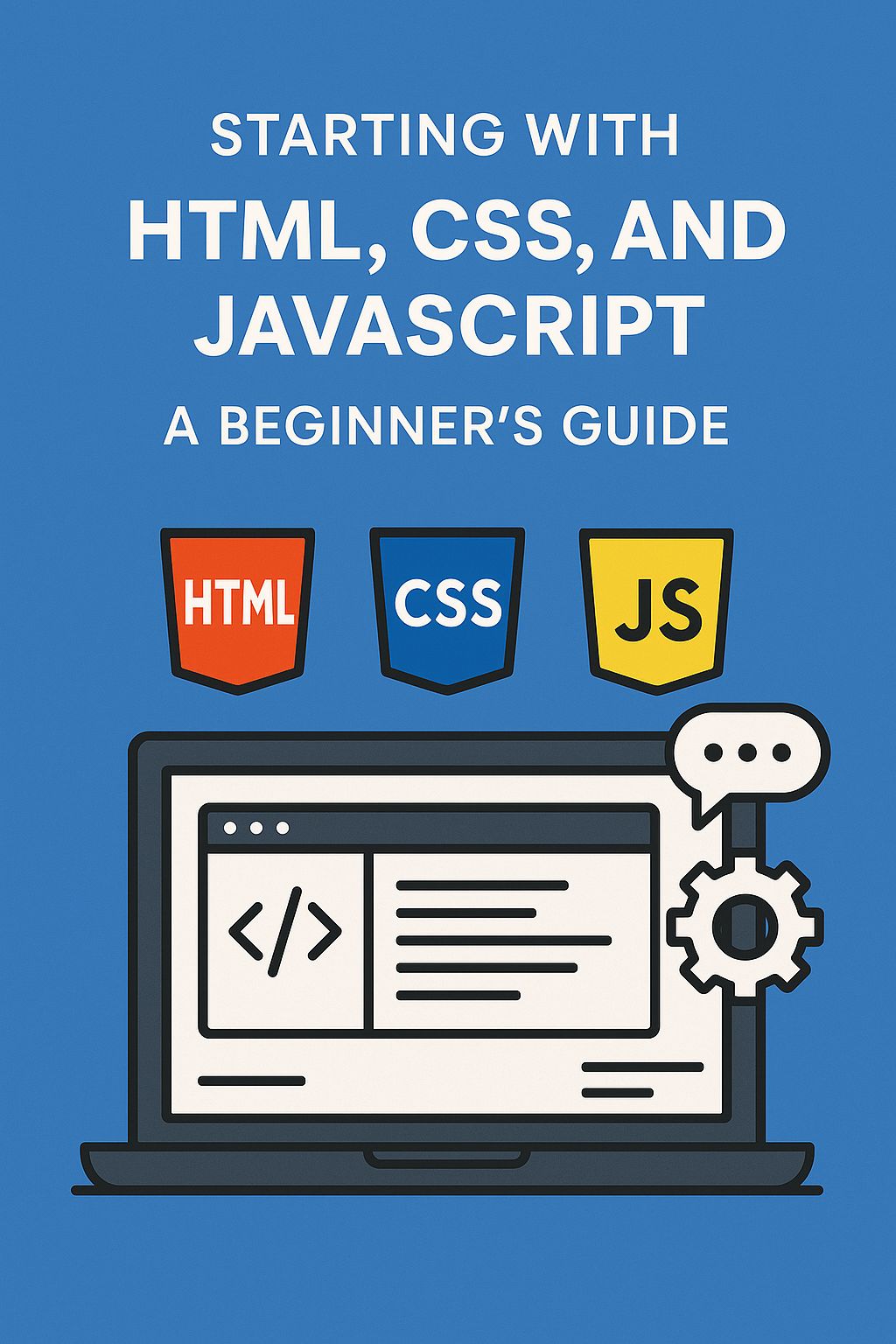Starting With HTML, CSS, and JavaScript: A Beginner’s Guide
Embarking on your journey into the world of web development can be both exhilarating and daunting. As a beginner, you are about to delve into the foundational trio of technologies that power the internet: HTML, CSS, and JavaScript. Understanding where to start and how these tools interact is crucial for building engaging and functional websites. In this guide, you will explore the roles each language plays, from structuring content with HTML and styling it with CSS to adding dynamic functionality with JavaScript. Prepare to unlock the potential of these essential skills and transform your ideas into digital reality.
What Is JavaScript? Understanding Its Role in Web Development
The Essence of JavaScript
JavaScript is a dynamic programming language, created in 1995 by Brendan Eich, which has become indispensable for modern web development. Originally designed to bring interactivity to websites, JavaScript now powers a vast array of interactive features, enabling developers to craft dynamic user interfaces that respond seamlessly to user inputs. By facilitating asynchronous programming, it allows web pages to fetch data from servers without needing a page reload, enhancing user experience considerably. In both complexity and ease of learning, JavaScript appeals to beginners aiming to unlock powerful web functionalities according to Medium.
Client-Side Capabilities
Fundamentally a client-side scripting language, JavaScript executes in the user’s browser rather than on the server—enabling faster load times and interactive features like form validations, animated graphics, and more. This client-side execution permits websites to react instantly to user actions, significantly reducing load on servers and providing smoother user interactions. Moreover, frameworks such as React and Angular, built upon JavaScript, assist developers in creating complex interfaces effectively as noted by Computerscience.org.
A Ubiquitous & Versatile Language
JavaScript’s flexibility extends beyond web development, playing a crucial role in mobile app creation, server-side applications, and even game development. With its comprehensive ecosystem and active community, JavaScript remains integral to web developers’ toolkit. As you embark on your journey as a “JavaScript beginner,” understanding its multifaceted capabilities will serve as a foundation for creating enriching user experiences across numerous platforms according to Groove Technology.
Is JavaScript Easy for a Beginner?
The Challenge of JavaScript for New Learners
Venturing into the world of coding can be both exhilarating and daunting, especially when it comes to a language as multifaceted as JavaScript. For beginners, the journey with JavaScript can seem formidable, largely due to its complexity and unique characteristics. Many consider JavaScript’s nature non-deterministic, with its nuances in assignment, scope, and type comparisons creating potential “gotchas” for the unwary.
Moreover, the landscape of JavaScript is ever-evolving. With the introduction of ECMAScript specifications, particularly post-ES6 enhancements like arrow functions and async/await, the syntax can appear overwhelming. Beginners often encounter hurdles not only in understanding these new features but also in configuring tools like Webpack and Babel to utilize modern JavaScript effectively.
Strategies for Easier Learning
Despite these challenges, approaching JavaScript with purposeful strategies can make the learning process significantly smoother. It is beneficial to start by mastering the basics of programming and understanding HTML and CSS, as they are integral to JavaScript’s functionality on the web. Engaging with online resources such as tutorials and coding challenges, like those found on MDN documentation, helps build a strong foundation.
Persistence is key. Daily practice strengthens understanding, and gradually, what once seemed insurmountably complex becomes clear. Remember, while the learning curve for JavaScript may be steep, its versatility and ubiquity across platforms underscore its value as a language worth mastering for any aspiring developer.
How Can I Start Learning JavaScript?
Establishing a Solid Foundation
To kickstart your journey in learning JavaScript, begin by familiarizing yourself with basic concepts and syntax. This foundation includes variables, data types, operators, and functions. Rather than passively reading tutorials, it is crucial to immediately implement what you learn. An effective approach is to build small projects, such as a date display or a basic calculator. This hands-on experience reinforces your understanding and helps solidify the core concepts.
Setting Up Your Development Environment
Equip yourself with a versatile code editor like Visual Studio Code, which offers a clean interface and indispensable features for coding. Additionally, install Node.js, a JavaScript runtime that allows you to execute JavaScript code outside of a browser. This setup not only prepares you for diverse projects but also enhances your learning experience by offering real-time feedback through the console. Through these tools, you will gain invaluable insights into how JavaScript operates within web browsers.
Utilizing Learning Resources
Leverage a combination of resources to enhance your JavaScript skills. The Mozilla Developer Network (MDN) offers extensive documentation and tutorials ideal for beginners. Complement this with free courses from FreeCodeCamp and Codecademy, which provide structured learning paths. For further reading, “Eloquent JavaScript” by Marijn Haverbeke is an excellent resource, especially if you already have programming experience.
By following these steps and persistently practicing, you will gradually gain the knowledge and skills needed to become proficient in JavaScript, paving the way for a robust career in web development.
JavaScript Tutorials and Exercises: Learn by Examples
Explore a Range of JavaScript Topics
When starting as a JavaScript beginner, utilizing tutorials and exercises can significantly enhance your learning journey. Platforms like W3Schools offer a wide array of topics to explore. These include core concepts like syntax, data types, and functions, as well as more advanced areas such as asynchronous programming and application of JavaScript in the HTML DOM. The breadth of topics ensures that learners gain comprehensive exposure from basic to advanced levels.
Benefit from Practical Examples
Understanding theoretical concepts is essential, but unlocking JavaScript’s potential lies in practical application. Exercises provided by resources like w3resource encompass a variety of problems that challenge your understanding and augment your problem-solving skills. These exercises range from basic to complex, supporting a learning-by-doing approach. Such hands-on practice aids in mastering foundational elements while building capabilities to tackle real-world JavaScript tasks.
Track Progress with Interactive Features
Interactive learning environments provide valuable tools for tracking progress and reinforcing knowledge. Features like login-enabled progress tracking and certification upon completion, as offered by W3Schools, not only motivate continuous learning but also equip you with credentials that can bolster your entrance into web development careers. These interactive aspects, combined with detailed tutorials and exercises, encourage an engaging and effective learning experience.
JavaScript Functions and Objects: Building the Basics
Understanding JavaScript Functions
JavaScript functions are pivotal components in web development, serving as reusable blocks of code designed to perform particular tasks. A function in JavaScript is defined with the function keyword followed by a name and a set of parentheses (). The code to be executed is contained within curly brackets {}. Functions can accept parameters (input values) and return a value once the task is complete, making them versatile for various operations. By implementing functions, you can reduce redundancy in your code, promote modular code design, and enhance readability and maintainability.
Exploring JavaScript Objects
Objects in JavaScript are foundational constructs used to store related data and functionality. Created using curly braces {}, objects consist of a collection of key-value pairs, allowing developers to represent complex data structures. Unlike primitive data types, objects are stored as references, which means that changes to an object will be reflected across all variables referencing it. Consequently, objects are instrumental in managing data, organizing code, and implementing object-oriented programming (OOP) principles.
Integrating Functions and Objects
The synergy between functions and objects enhances JavaScript’s dynamic capabilities. Functions can be stored as object properties, becoming methods that manipulate object data or perform specific actions. This integration facilitates a seamless transition from simple scripting to more robust coding methodologies. Understanding this interplay is crucial for any JavaScript beginner aiming to build efficient, scalable applications with layers of functionality and organization.
JavaScript and the Browser: Understanding HTML DOM and Web APIs
The Power of the DOM
The Document Object Model (DOM) serves as the critical junction between JavaScript and the web page structure. When you dive into JavaScript, the DOM becomes your playground, as it represents the page as a structured tree of nodes. This enables a vast range of interactions and modifications using JavaScript as explained by freecodecamp.org. Whether it’s adjusting text content, altering styles, or responding to user inputs with event listeners, the DOM holds the key to interactive web experiences.
DOM API: Tools at Your Disposal
JavaScript provides numerous methods through the DOM API that empower you to manipulate web page elements efficiently. These methods allow the dynamic creation, alteration, and removal of elements, acting as a bridge to evolve your page from static content to a dynamic user interface. For instance, functions like createElement(), appendChild(), and removeChild() facilitate direct control over the HTML elements as noted by developer.mozilla.org.
Exploring Web APIs
Beyond the DOM, the browser environment offers additional Web APIs to extend JavaScript’s capabilities. APIs such as Fetch, Web Storage, and WebSocket come into play to enhance your web applications, elevating functionalities such as asynchronous data retrieval and persistent data storage, which are foundational for modern web applications. The Web APIs provide numerous possibilities, from managing media elements to handling intricate user interactions. As a JavaScript beginner, tapping into these Web APIs equips you to build more robust and interactive web solutions.
Frequently Asked Questions About JavaScript for Beginners
JavaScript remains a powerful and dynamic programming language essential for web development. As you embark on your journey, several common questions might arise. Here’s a deeper dive into some frequently asked queries, offering clarity and confidence as you become a JavaScript beginner.
What is Hoisting in JavaScript?
Hoisting in JavaScript is a mechanism that moves variable and function declarations to the top of their containing scope before executing the code. This allows you to use functions and variables even before they are formally declared. Understanding hoisting will help you bypass errors due to misplaced declarations, essential when tackling your initial projects as explained in software engineering sources.
How Do == and === Operators Differ?
The differentiation between == and === is subtle yet significant. The == operator checks equality without regard for type, performing type coercion where necessary, while === ensures strict equality, comparing both type and value. This distinction is crucial when you seek precision and avoid unexpected results in your code as further detailed by various resources.
What are Arrow Functions?
Arrow functions provide a concise syntax for writing functions, offering benefits particularly in terms of readability and maintaining the this context from their lexical scope. This feature is part of JavaScript’s evolving landscape, making code more elegant and easing complex function boundaries, which is beneficial as you advance with more information available here.
These foundational insights are just the tip of the iceberg. Delving deeper into JavaScript’s core concepts will bolster your programming acumen, laying a robust groundwork for developing sophisticated web applications.
Conclusion
Embarking on the journey of web development with HTML, CSS, and JavaScript is a transformative experience that opens doors to endless creativity and innovation. By mastering these foundational technologies, you unlock the potential to craft engaging, interactive, and visually stunning websites. As you progress, remember that patience and practice are your allies. Embrace the challenges, and celebrate each milestone as a testament to your growth. With dedication, you will not only gain technical prowess but also contribute to a rapidly evolving digital landscape. So, equip yourself with curiosity and determination, and watch your skills flourish in this dynamic field.